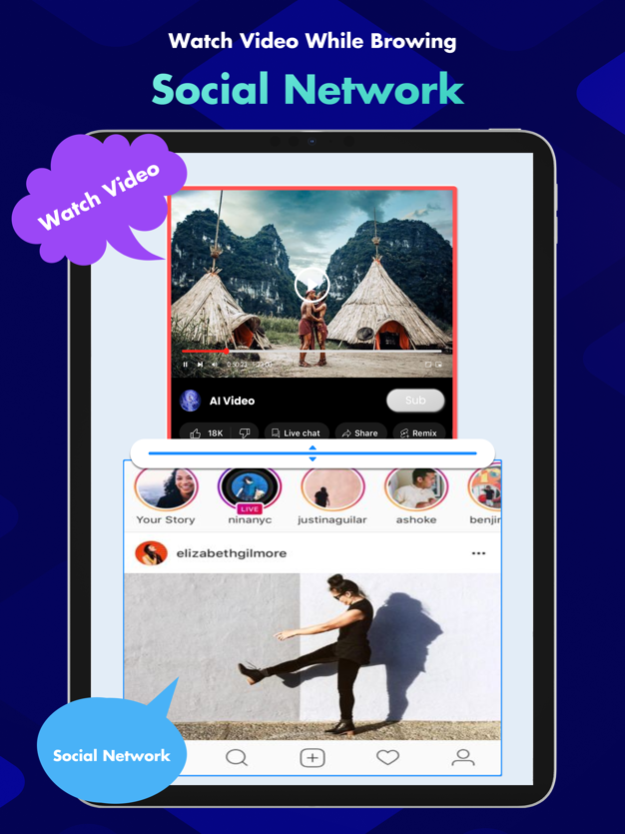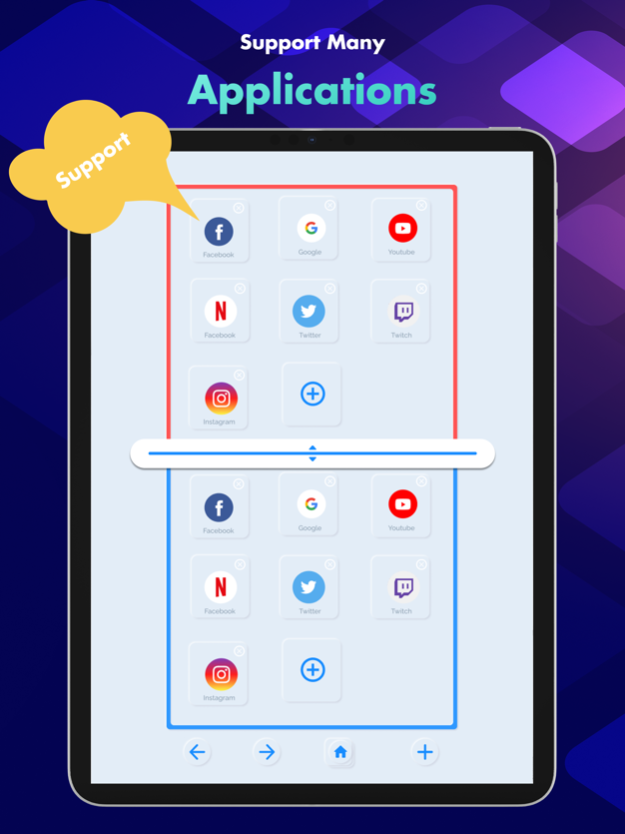Split Screen: Duet Display 1.0.1
Free Version
Publisher Description
The Split Screen app is a powerful tool designed for iOS devices, providing an exceptional multitasking experience by enabling split screen functionality and privacy features. Whether you're a student, professional, or simply a multitasking enthusiast, this app allows you to maximize your productivity and protect your privacy at the same time.
With Split Screen, you can effortlessly divide your iOS screen into two or more windows, allowing you to run multiple apps simultaneously. Whether you want to browse the web while taking notes, chat with friends while watching a video, or compare documents side by side, Split Screen makes it seamless and efficient.
One of the key features of Split Screen is its privacy screen mode. By activating this mode, you can shield your sensitive information from prying eyes in public spaces or when sharing your device. The privacy screen overlay protects your screen from unwanted glances, ensuring your data remains secure and confidential.
Key Features:
Split screen functionality: Divide your iOS screen into multiple windows for multitasking.
Privacy screen mode: Protect your sensitive information from onlookers in public spaces.
Seamless multitasking: Effortlessly switch between apps and interact with them side by side.
Customizable layouts: Adjust the size and arrangement of windows according to your preference.
Intuitive user interface: Simple and user-friendly interface for a smooth user experience.
Compatibility: Works with a wide range of iOS devices, ensuring accessibility for all users.
Experience the power of multitasking and protect your privacy with Split Screen - Dual Screen & Privacy App for iOS. Revolutionize the way you use your iOS device, enhance your productivity, and keep your sensitive information secure.
SUBSCRIPTION:
You can subscribe for unlimited access to all features.
- The subscription is $0.99 weekly with 3-day free trial, auto-renewable
- The subscription is $4.99 weekly with 3-day free trial, auto-renewable
- The subscription is $9.99 monthly ,auto-renewable (sale)
- The subscription is $4.99 yearly, auto-renewable (super sale)
- The subscription is $9.99 yearly, auto-renewable (super sale)
Subscription with a free trial period will automatically renew to a paid subscription unless auto-renewal is turned off. The payment will be charged to iTunes Account at confirmation of purchase. You can cancel your subscription of free trial anytime by cancelling your subscription at least 24-hours before the end of the current period. Your account will be charged for renewal within 24-hours prior to the end of the current period. Subscription can be managed or cancel by the user by going to the user's Account Settings after purchase. Please note: any unused portion of the free trial period will be forfeited when you purchase a premium subscription during the free trial period.
Terms & Conditions:
https://platinumasiatech.com/term
Aug 18, 2023
Version 1.0.1
- Increase display
- Improve performances
About Split Screen: Duet Display
Split Screen: Duet Display is a free app for iOS published in the System Maintenance list of apps, part of System Utilities.
The company that develops Split Screen: Duet Display is Trang Nguyen Sy. The latest version released by its developer is 1.0.1.
To install Split Screen: Duet Display on your iOS device, just click the green Continue To App button above to start the installation process. The app is listed on our website since 2023-08-18 and was downloaded 1 times. We have already checked if the download link is safe, however for your own protection we recommend that you scan the downloaded app with your antivirus. Your antivirus may detect the Split Screen: Duet Display as malware if the download link is broken.
How to install Split Screen: Duet Display on your iOS device:
- Click on the Continue To App button on our website. This will redirect you to the App Store.
- Once the Split Screen: Duet Display is shown in the iTunes listing of your iOS device, you can start its download and installation. Tap on the GET button to the right of the app to start downloading it.
- If you are not logged-in the iOS appstore app, you'll be prompted for your your Apple ID and/or password.
- After Split Screen: Duet Display is downloaded, you'll see an INSTALL button to the right. Tap on it to start the actual installation of the iOS app.
- Once installation is finished you can tap on the OPEN button to start it. Its icon will also be added to your device home screen.